
All Unblocked Games
Most Played Games
Car Eats Car 2

Chicken Merge

Leader Strike Gameplay

Need For Madness

FNF – Unloaded: Uberkids vs Pico

Death Chase
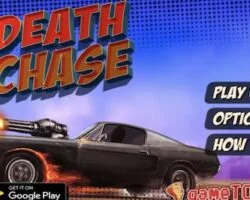
Car Machines

ATV Traffic

Billy’s Quest

Stone Age Racing

Free Rally 2 (Drive What You Like)

Tag

Sushi Party (Snake Game)

Baldies Basics
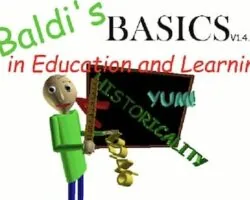
Train Simulator 3D

Extreme Blur Race

Bullet Bros

Wheely 8 – Aliens

Temple of Boom

Geometry Dash (Scratch Version)

Truck Loader 4
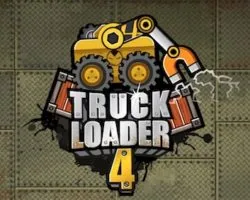
Super Mario World: A Whole New World (SNES)
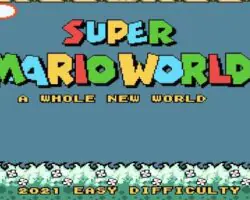
Monster Tracks

Color Tunnel

City Bike Stunt 2

Knife vs Sword

Water Scooter Mania 2 – Riptide

Water Scooter Mania

Drift Hunters

Plants (vs Zombies)

Stick Fighters

Glitch Dash

QWOP

Temple Run 2: Frozen Shadow Theme

Color Pencil Run

Sprunki The Lost File

FNF vs QT Mode: Extermination on Extreme Difficulty

Friday Night Funkin’ Sprunkin

My Zombie Driving Apocalypse
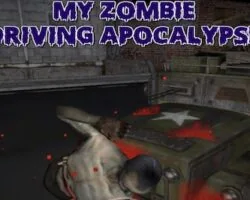
Combat Strike Zombie Survival Game

New Games
Dr. Panda Airport Simulator

Soccer Online

Tap Supermarket

Bucket Ball

Fish Love

Cowboy Hat Popos
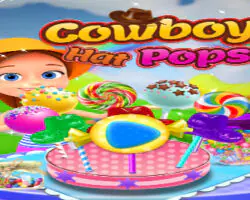
Alexandria Attack

Mancala

Block Toggle

Autoland
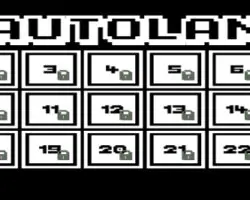
Irori

Foodie Dragon

Stickman Escape

Just Flip
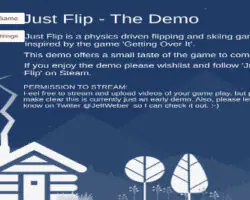
Portal of Doom: Undead Rising
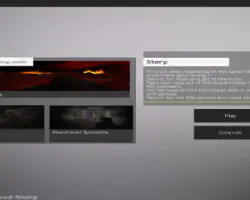
Contract Rush DX

Bootle Shooting

Dead Again

MineGuy – Unblockable
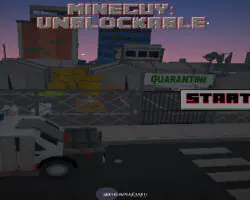
MineGuy 2: Among Them

Introduction to our Unblocked Games Site to Play Free Flash Games
What can I do on this website?
You can play games online. We have made this site for total fun, and this is the only reason site doesn’t include news and other types of boring stuff. You can visit this site from your home, school, colleges, study hall, and from anywhere you want. Students can also enjoy awesome educational games, learning games, etc., and learn while playing.
What type of games does this site has?
We upload almost all type of flash games. You can play Racing Games, Sports Games, Action Games, Shooting Games, Arcade Games, Fun Games, Makeover Games, Cooking Games, Flying Games, etc…
What Device or System do I need to Play Game?
You can play games on Mac, Windows, and Linux Computers. However, you must use an Internet Browser that has flash player installed, and make sure Flash (Shockwave) plugin is enabled. You can also play on Mobile Phones and Tablets, but you will have to download a browser that supports flash content. By Default, Smartphones and Tablets don’t support flash content.
Why I see blank Space only or Why the Game is not Loading?
This free unblocked gaming site has flash games only, and all the modern internet browsers (including chrome) has started blocking flash content by default. So You will have to enable it. We recommend our visitors to use Google Chrome as it doesn’t require you to install Adobe Flash Player separately. You can enable Flash by Going to Chrome’s Settings –> Show Advanced Settings –> Content Settings –> Select Allow Sites to Run Flash. You can also select Ask Before Run option, and add this site as an exception. If a game is still not playing, be kind to report us. We will appreciate this.
Is it free or I need to Subscribe to Unblocked Games?
Playing Games on our Unblocked Games Site doesn’t cost you even a single penny. You are allowed to play an unlimited number of games without any payment.
Can I Request to Upload any Specific Flash Game? How do I Contact the Admin?
If there is a game that you like a lot and want us to add to our website or you want to contact us for any other reason, there is no need to hesitate. Please send us an email to zoheb@techgrapple.com.
Do I need to Register or Provide any Information before I start playing free Unblocked Games Premium?
No, we don’t need any information from you. You don’t need to register or provide any kind of information related to profile or social media account. However, please note that some flash games may require your to register/login or use your social media account. We have nothing to do with those information or game developer. So it’s up to you whether you want to provide information or not.
Why did we name this site as Unblocked Games?
This is because we don’t block any location, IP, institution, or individual to play games. We don’t limit by a number of games you can play. We don’t even ask you to type your name, address, or any other information. This is why we named it this way. So you can also use play these Unblocked Games at School and Study Hall.
If you want to ask anything else, please contact via email.
